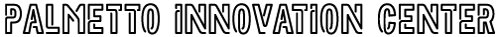Resumes
This page contains information and resources for creating resumes.
Resume Points
- Resume Objective
- The objective of your resume is to move you to the next step: the interview. Your resume should present your skills and accomplishments in a brief, organized format.
- Your resume should make an impresion. How your information is written and organized can say a lot about you. Most resumes are and read end-to-end but are glanced over searching for relevant information that jumps out.
- Personalize your resume in ways that are relevant to the position. For example, if the position requires a high level of organization, you may want to including activites that are not specific to the position but require organization may help you stand out.
- Here is a great article by Indeed about writing your resume: 10 Resume Writing Tips To Help You Land a Position, opens in new window
- Keywords
- You should base your resume on keywords. They not only represet your skills, they are used by AI to scan and help match you to job descriptions. They are also used by hiring teams when reviewing resumes for potential candidates.
- When creating your resume, you may want to find some job position requirements for the type of job you are instreted in persuing. Identify keywords in the those requirements that also match your skills. Make sure you explain your accomplishments, in your resume, for each skill keyword identified.
- It is a good practice to bold your skill keywords throughout your resume so they can be easer to identify when scanning. Remember that hiring teams may have dozens of resumes to consider so you want to make it easy for yours to stand out.
- Here is a great article by Indeed about using keywords in your resumes: What Are Resume Keywords? (Definition and How to Use Them), opens in new window
- Format
- Find or create a resume format that you like which breaks up the topics in a simple, clean, and easy to scan.
- Use page headings to define the topic areas in your resume: Summary, Skills, History, Education, Interests, etc..
- Create your resume using a program that can convert it to other formats like; MS Word/Notes, PDF, and plain text.
- PDF is the most common format. It can usually be opened by anyone, retains its styling and format, and cannot be edited.
- How to Create a Plain Text Resume Text Formats are used for uploading to places like Indeed, opens in new window, LinkedIn, opens in new window, Monster, opens in new window, and Dice, opens in new window and for other types of communication like emails.
- Templates/Examples
Follow this link for Resume templates and examples from Indeed: Professional resume templates , opens in new window
Please let us know of you would like a review of your resume or need any specific help while writing it.